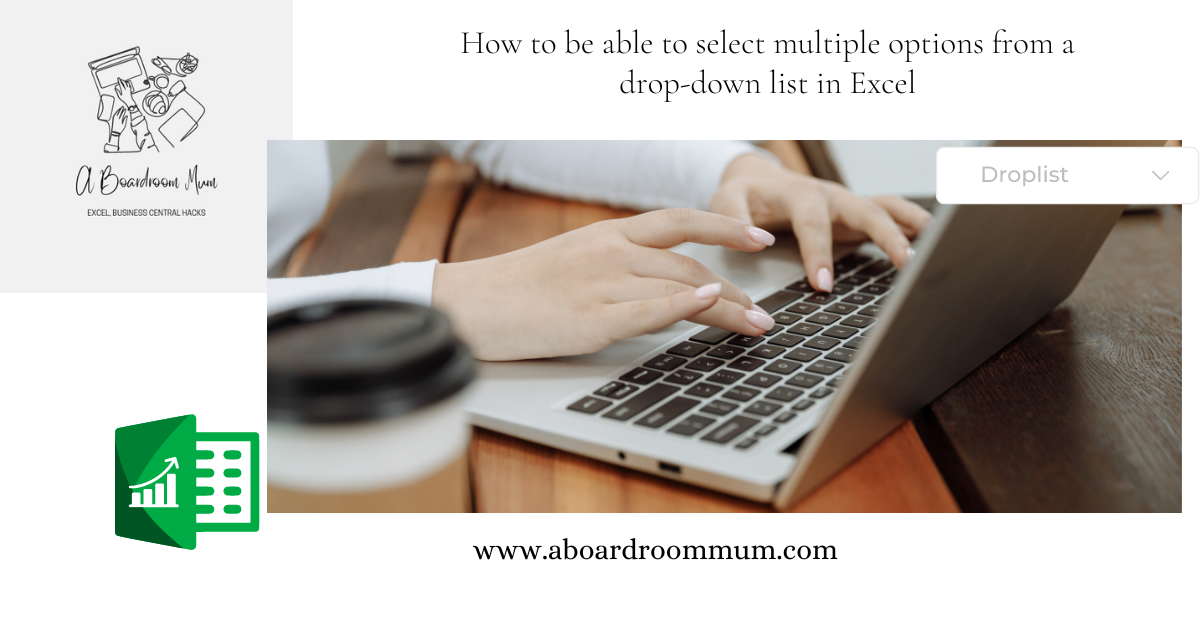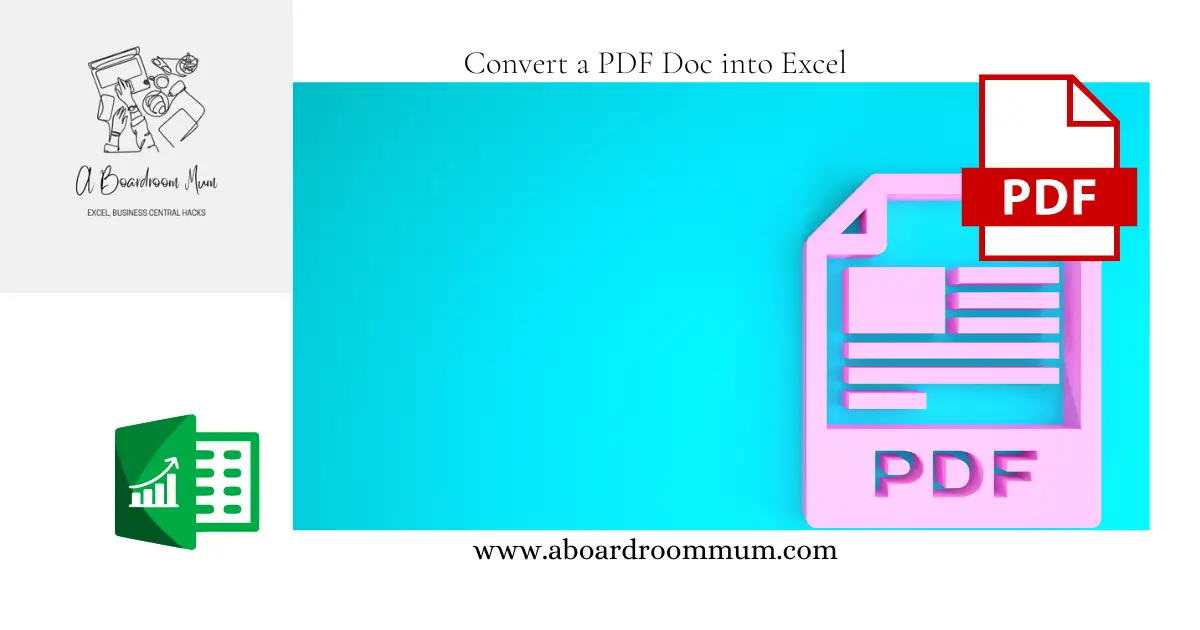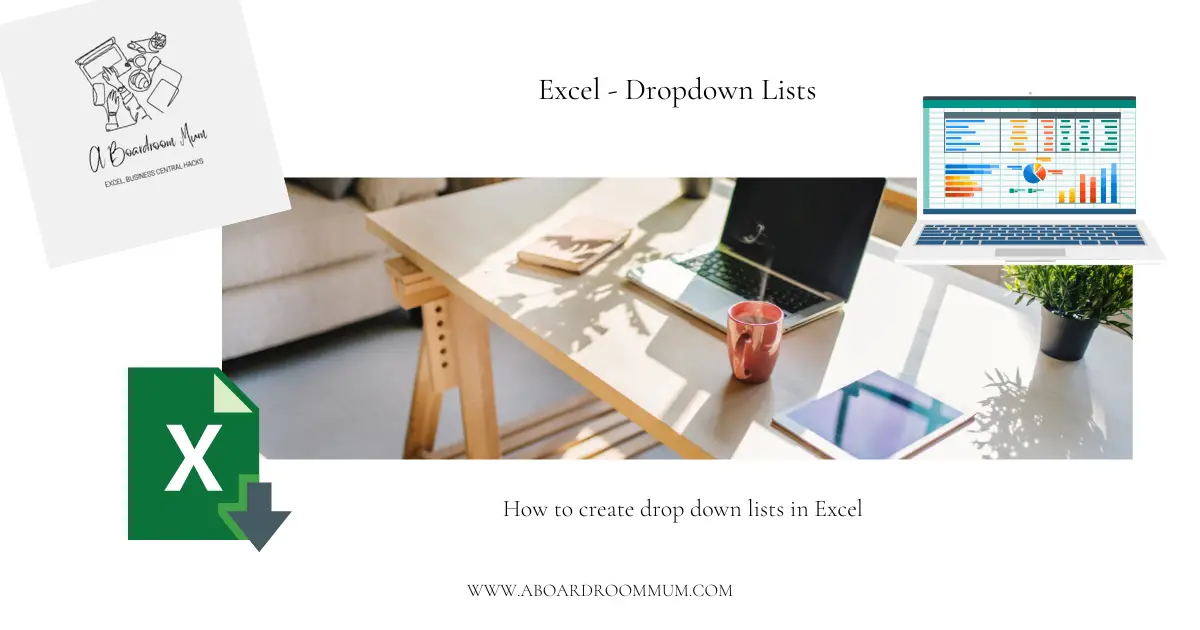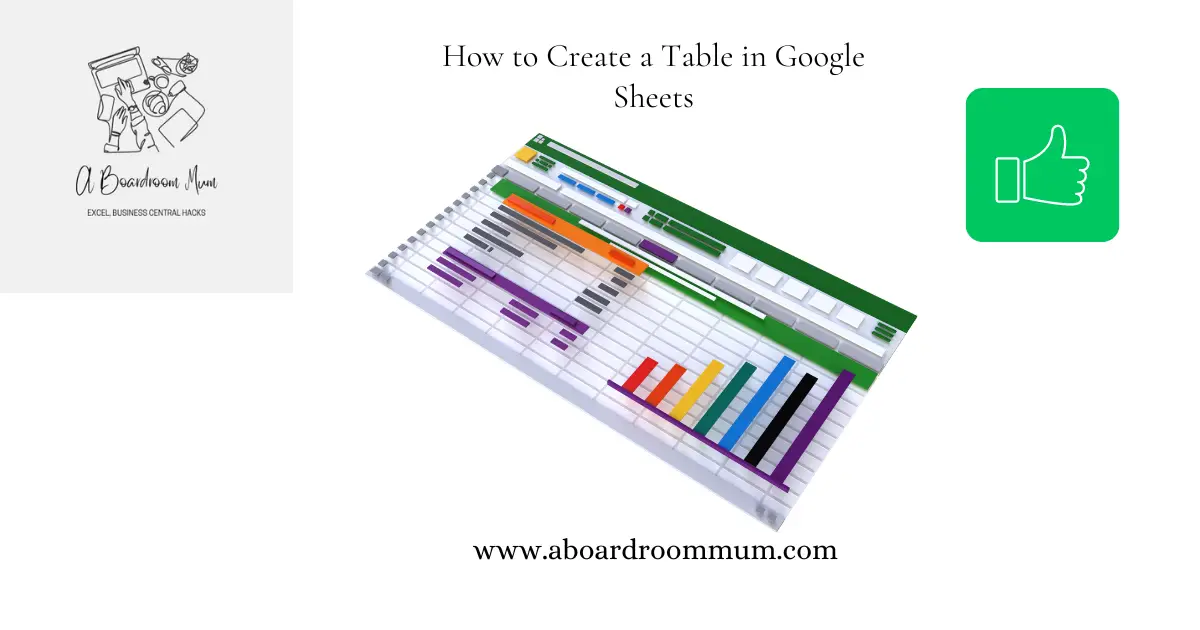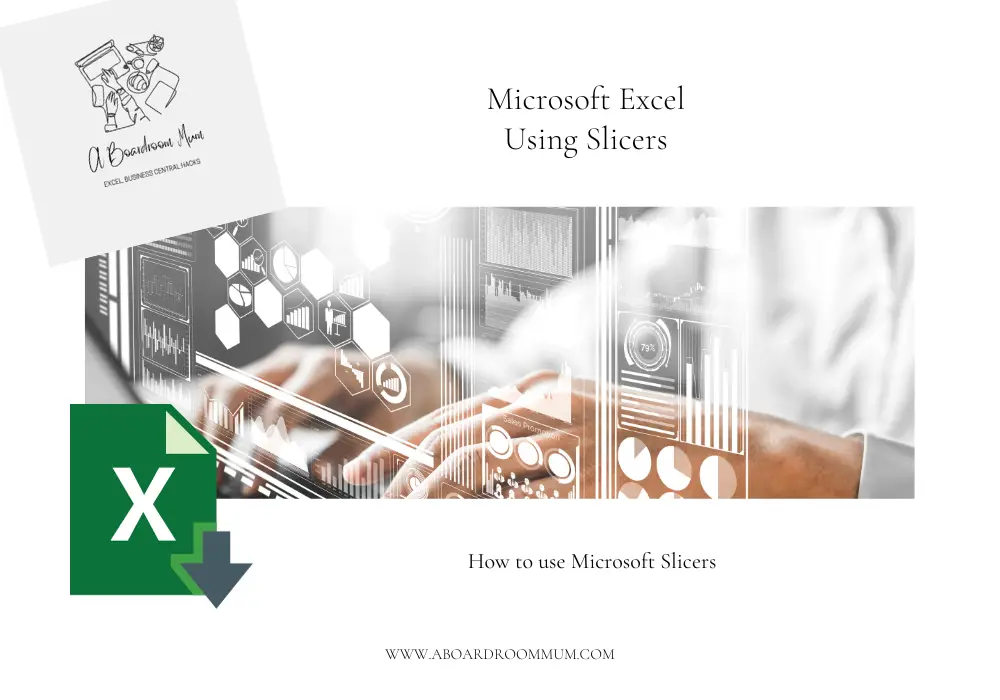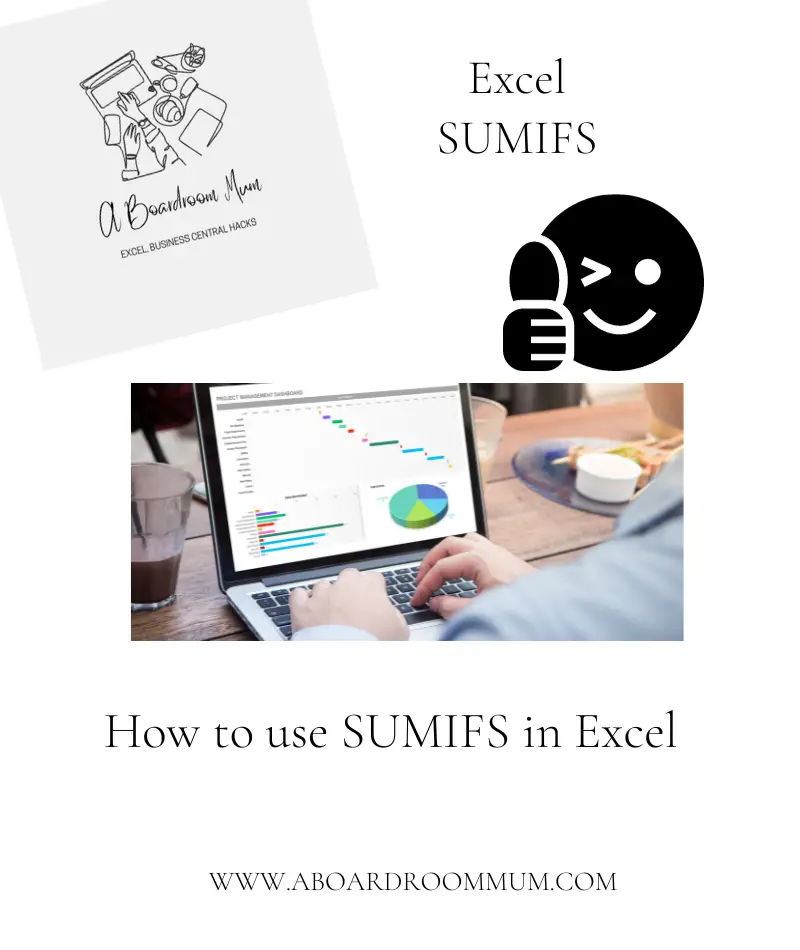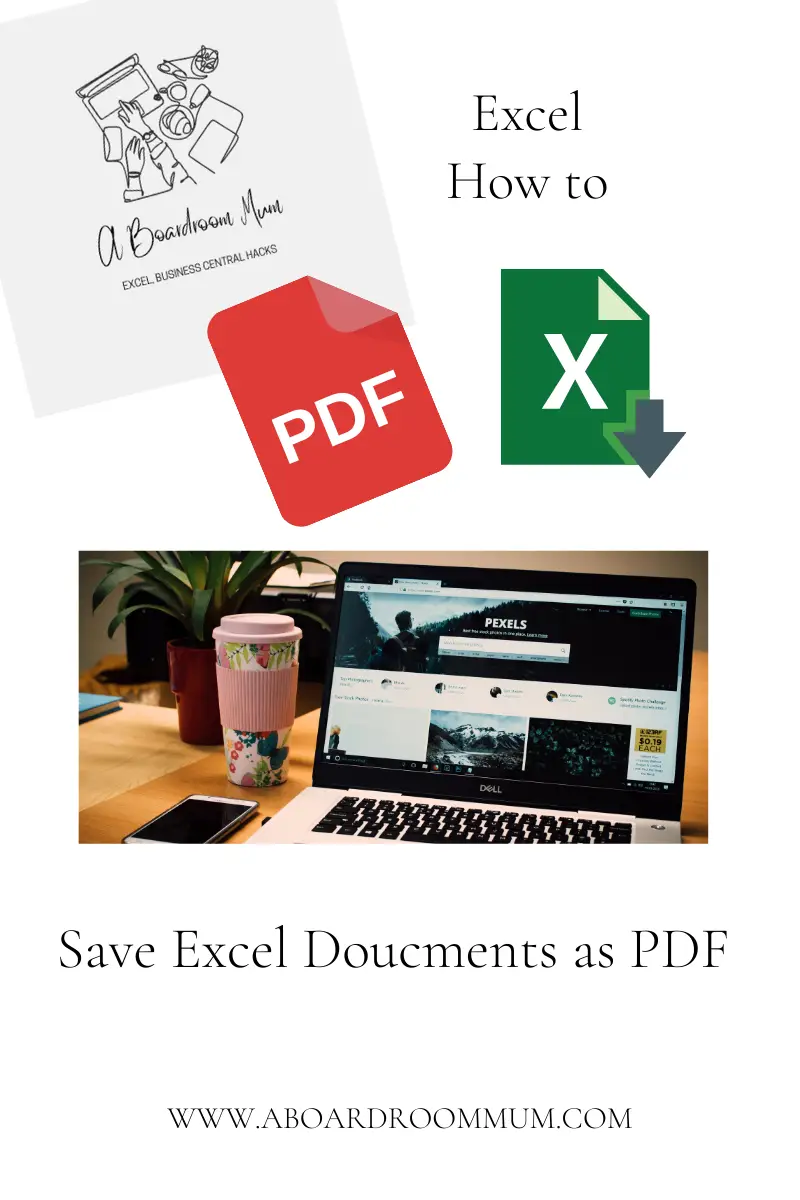You have mastered creating drop downlists in excel (If you have do not worry we will link out blog post on how to do this at the bottom of this post) But now you want to select multiple options from that list. You may have already looked into this and seen it involved VBA code […]
Continue ReadingHow do I convert my PDF doc into Excel?
Converting the data in a PDF into excel is a common task we face and it can be so annoying when the format does not come across properly. Or if you manually entering the data into Excel this is far too time consuming. A Boardroom Mum is bringing you a hack that will save time […]
Continue ReadingHow to create Dropdown Lists in Google Sheets
Drop down lists are really useful and lets me honest look really cool! Find out how to create them in Excel here; There are two ways to do this; First option; Open a Google sheet; Hit @Dropdown and they will enter Then using the Data Validation Rules on the left hand side enter your options. […]
Continue ReadingHow to create drop down lists in Excel
Want to create drop down lists in Excel like this; Lets walk through it step by step in the above example; In our example that will be =INDIRECT(“Invited”) Now you will be able to use the drop down menu to choose any name from that table into the cell range you have chosen. Please browse […]
Continue ReadingHow to Create a table in Google Sheets
I was creating my new Pay Off Debts Goal Tracker in Google Sheets, being from the UK I primarily use Excel. But now and then use Google Sheets as its a good tool. I went to “Ctrl” + “T” on my keyboard to convert my cells into a table and it did not work. Hmm […]
Continue ReadingExcel – Slicers the new way to filter
When working in all of my finance and consultancy roles I used Filters in Excel all the time, daily. That was until I came across Slicers. I am obsessed with the Slicers function in Microsoft Excel. They are often quicker to use than filters and they look so much more professional. Using these will definitely […]
Continue ReadingHow to use the SUMIF Function in Excel
I use the SUMIF function on Excel almost daily it is so useful and easy to use, however at some point in the past three years I had no idea how to use it. I am pretty sure I googled it, so let me pass on the How To. What does SUMIF Do; This function […]
Continue ReadingExcel. How to save an Excel workbook as a PDF
Why would you want to save an excel document as a PDF? Excel can be used to create so much more than just spreadsheets, graphs and charts for presentations, notes, financial statements, budgets we could go on and on. When you share certain documents such as financial statements and presentation charts you are likely to […]
Continue Reading