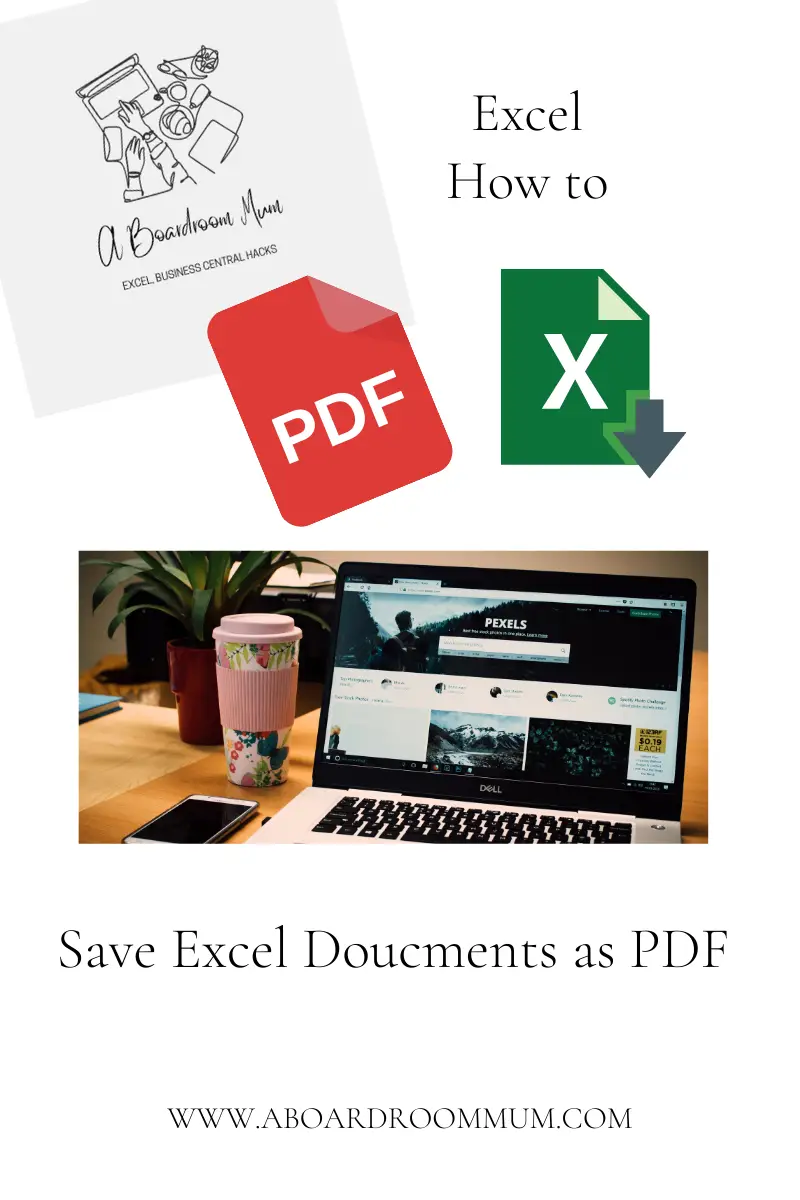
Why would you want to save an excel document as a PDF?
Excel can be used to create so much more than just spreadsheets, graphs and charts for presentations, notes, financial statements, budgets we could go on and on.
When you share certain documents such as financial statements and presentation charts you are likely to want to share these in PDF format.
It also stops some-one from editing that excel document only if use a PDF editing tool.
You do not have to share a excel document in PDF format however to stop some-one from editing it. You can password protect the excel document and use the lock cells function.
How to save Excel Documents as a PDF.
Head to File in the top left corner of the open Excel worksheet.
Find and click Export in the green bar on the left hand side.
Click Create PDF/XPS
Choose where you would like to save the document and re-name it if required.
Click Publish
A PDF version of your spreadsheet will open.
(To stop this opening automatically untick the check box above – Open file after publishing).
Now this will have only saved a copy of the spreadsheet you had open when you started this process up at clicking file.
How to save multiple worksheets in a excel workbook as a PDF.
Before clicking publish on the above image select Options
Here you can choose what you want to save as a PDF in one document.
Entire Workbook – is all of the sheets you have created in that document.
Active sheet(s) – is the sheet you are on currently (as above)
How to PDF only certain sheets in your Excel workbook.
Selection of sheets – click the first sheet you would like and hold control on your keyboard whilst clicking the remaining sheets you would like to be included in the PDF document.
Each sheet you click will become highlighted.
Then follow the same steps above and click publish no need to click options.
Alternatively you can hide the sheets (right click a sheet and click hide) that you do not want to be included in your PDF.
And follow the above steps and on options clicking entire workbook before publish.
This will publish the sheets that are not hidden.
Converting Excel documents is really simple and very useful.