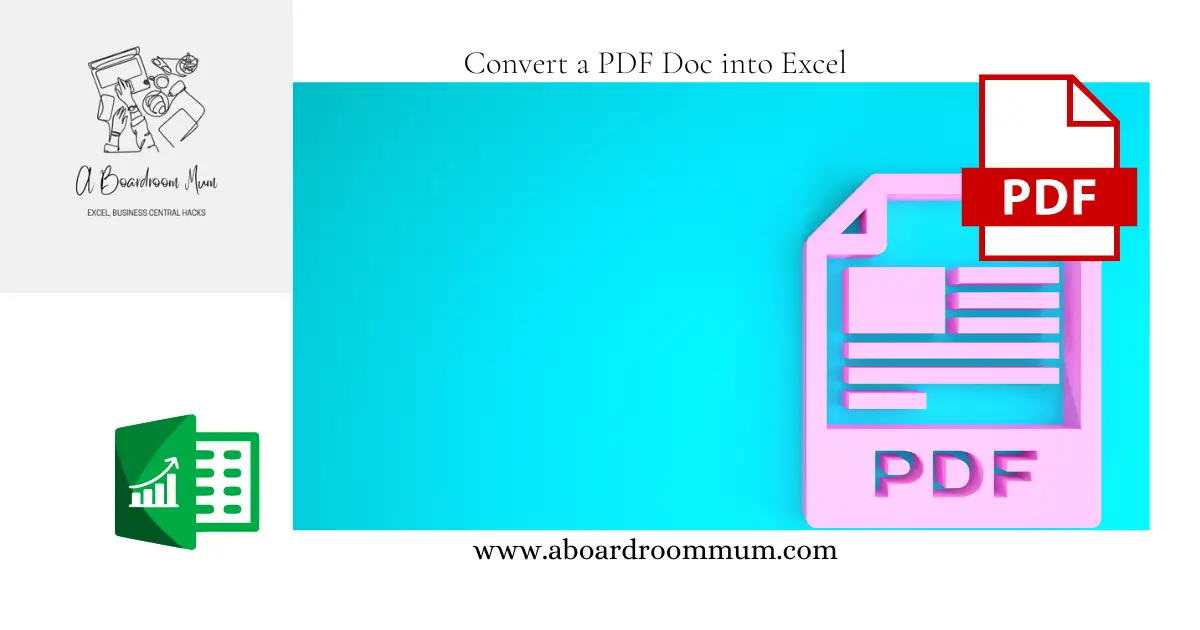
Converting the data in a PDF into excel is a common task we face and it can be so annoying when the format does not come across properly.
Or if you manually entering the data into Excel this is far too time consuming.
A Boardroom Mum is bringing you a hack that will save time in data entry and formating.
Open your excel workbook and navigate to Data from the top ribbon.
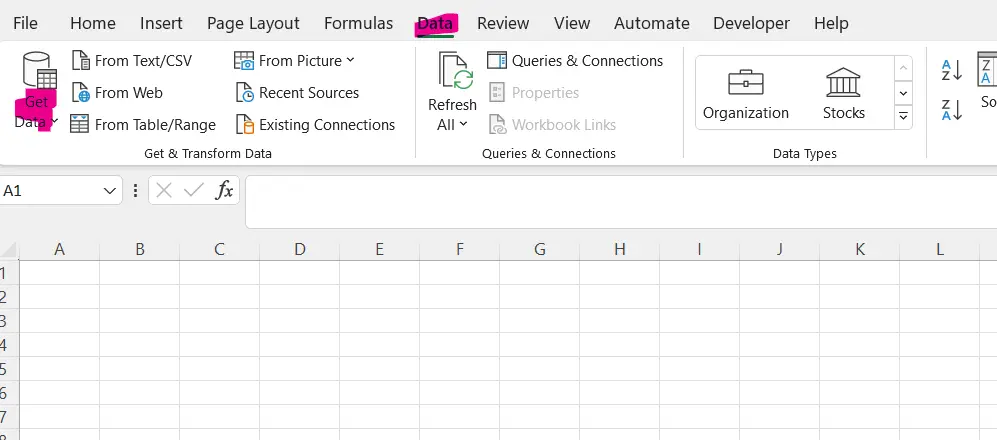
Then click Get Data
Choose From File
And from PDF
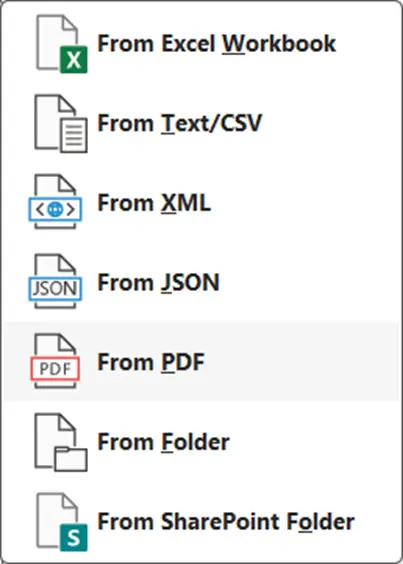
A new window opens and you can select the relevant PDF Document.
Click Import.
Select the table containing all of the pages.
Or tick select Multiple and tick the tables you want.
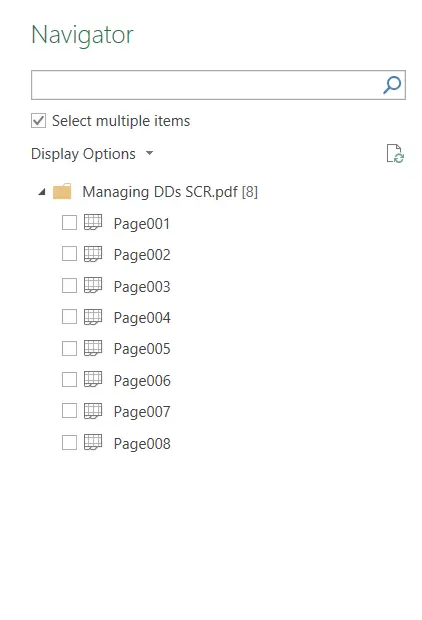
Bookmark the A boardroom Mum and check back for more Excel how to’s.