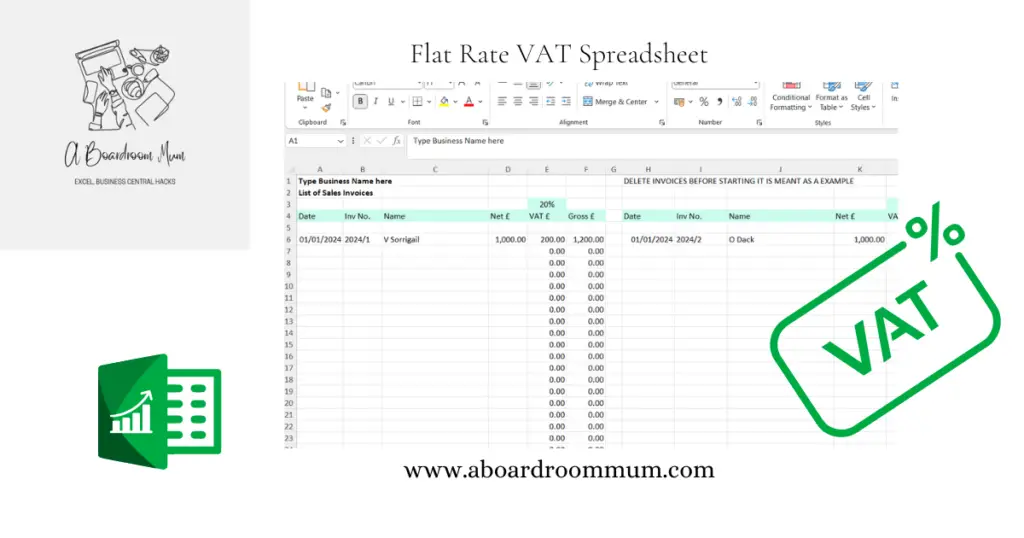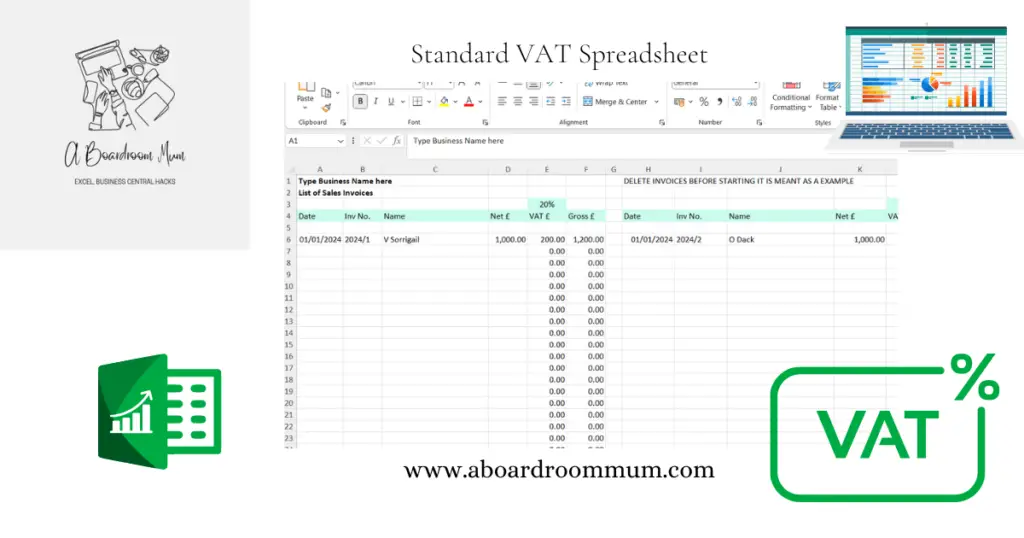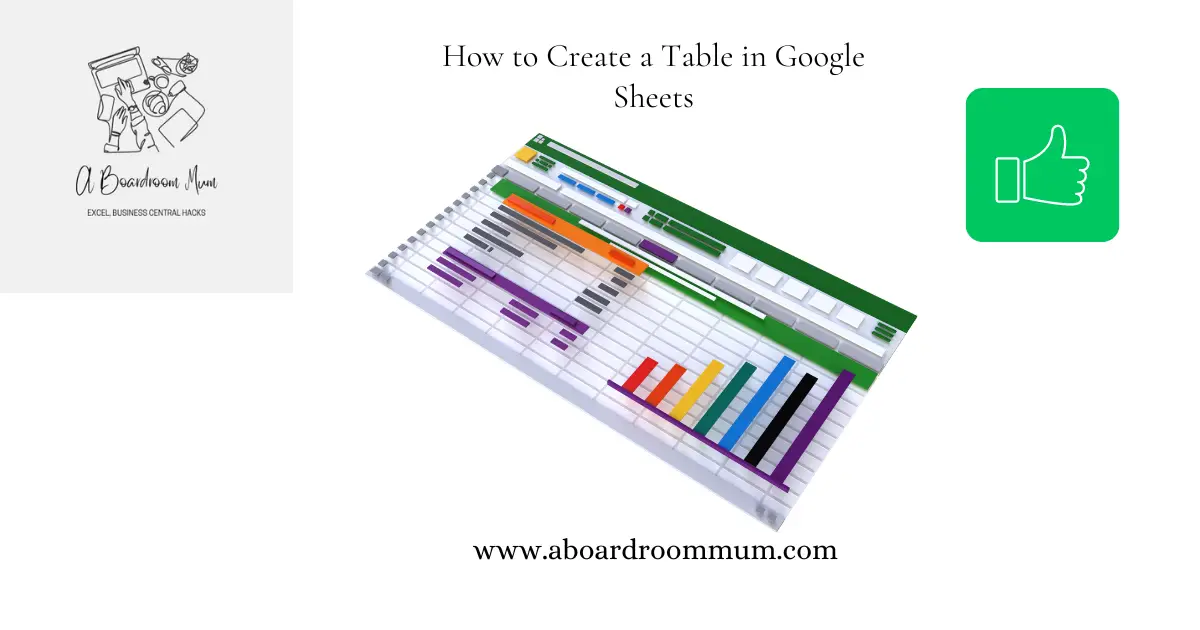
I was creating my new Pay Off Debts Goal Tracker in Google Sheets, being from the UK I primarily use Excel.
But now and then use Google Sheets as its a good tool.
I went to “Ctrl” + “T” on my keyboard to convert my cells into a table and it did not work.
Hmm how do I create a table in Google Sheets?
I went to find out how and as this blog is based on not gatekeeping let me share it with you;
Creating a table in Google Sheets;
Highlight the cells you want to make into a table
Click the filter button from the top ribbon right hand side
Keep Highlighted and click format then Alternating Colours.
You can customise the colours as you want.
As you add more data to the table Google adds it to this table range.
The top filters come in handy too.
If you would like a copy of the Pay Off Debt Goal Tracker the link is here;
A Guide to setup, submit and reconcile VAT in XERO.
A broken down step by step independent guide to setting up VAT, MTD setup, submitting returns under MTD and how to reconcile VAT to the trial balance in your Xero accounting system for your business.
Flat Rate VAT Scheme Excel Template
With how to use guide. Suitable for use with a bridging tool.
Standard VAT Excel Template
Easy to use Excel template for UK standard VAT. Suitable to use with a bridging tool.
Pay Off Debt Goal Tracker
Notes included on how to use the template.
Follow for more Excel and google sheet tips and hacks.