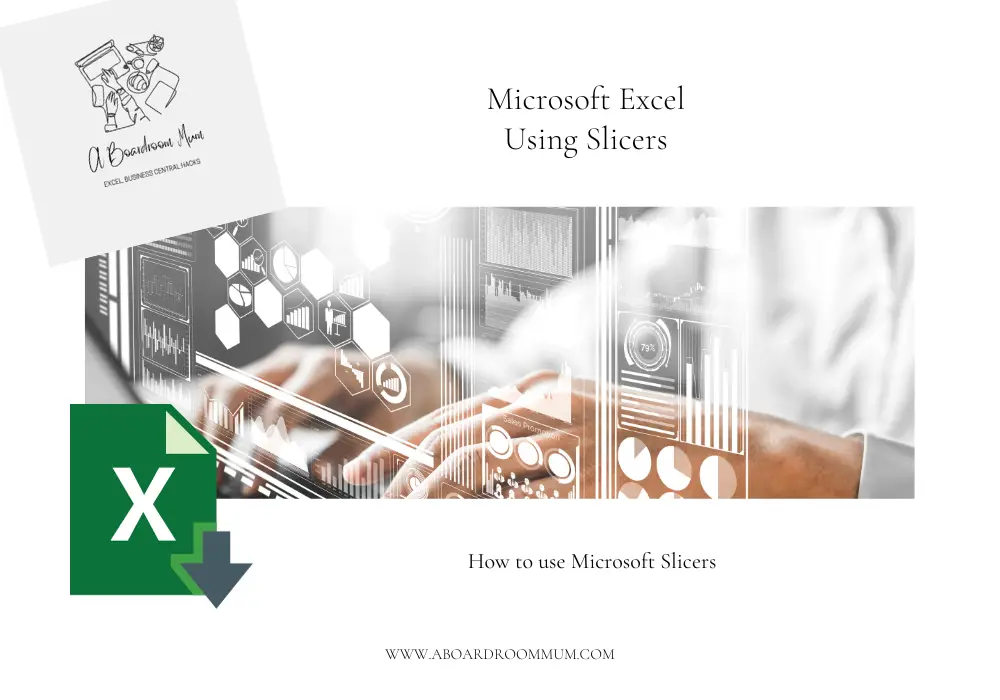
When working in all of my finance and consultancy roles I used Filters in Excel all the time, daily. That was until I came across Slicers.
I am obsessed with the Slicers function in Microsoft Excel.
They are often quicker to use than filters and they look so much more professional. Using these will definitely impress your colleagues . Using Slicers – you know your S**T.
How to use Slicers in Microsoft Excel
What are Slicers?
Slicers are a analysis and filter tool that lets you filter on your data as the trusty filters do in Excel.
How to use them?
How to use Excel Slicers.
Highlight the data and click insert table.
Then on the Insert tab click Slicers.
Choose which items you would like to filter on.
And then click ok.
New boxes will appear for each of your filters.
Click each of these to filter on.
Will you be using slicers from now on?
🤓