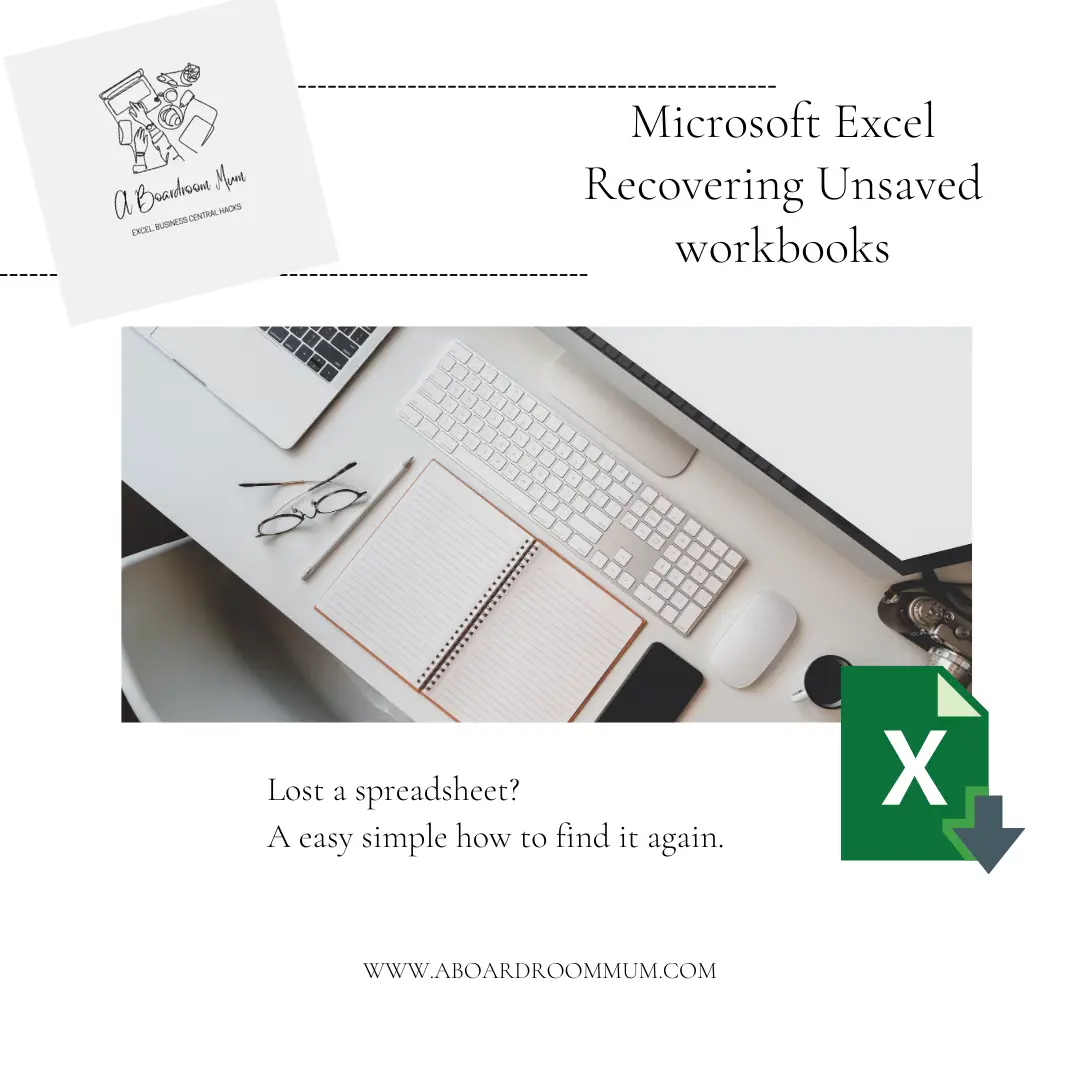
How to recover a unsaved spreadsheet.
As of 1.5 minutes ago I realized that yesterday I moved a sheet out of excel into a new unsaved workbook so I could view it on a second screen.
I proceeded to close all my excel docs ignoring any saving warnings and assumed all useful spreadsheets were under Auto Save and logged off.
I still make this mistake.
So I assume so does everyone else, fear not its pretty easy to get your unsaved spreadsheet back thanks to Microsoft Excel.
How to get a unsaved excel file back.
Open Excel and click File (top left corner);
Click open
At the bottom of the page you will see Recover Unsaved Workbooks;
Click this.
The above will open and in here you will find your unsaved excel spreadsheet.
It helps to sort Date Modified so you can identify files by the date you last had them.
Once you have found it click open and go straight to file and save!
Really simple easy how to that I can be assured will come in handy so often.