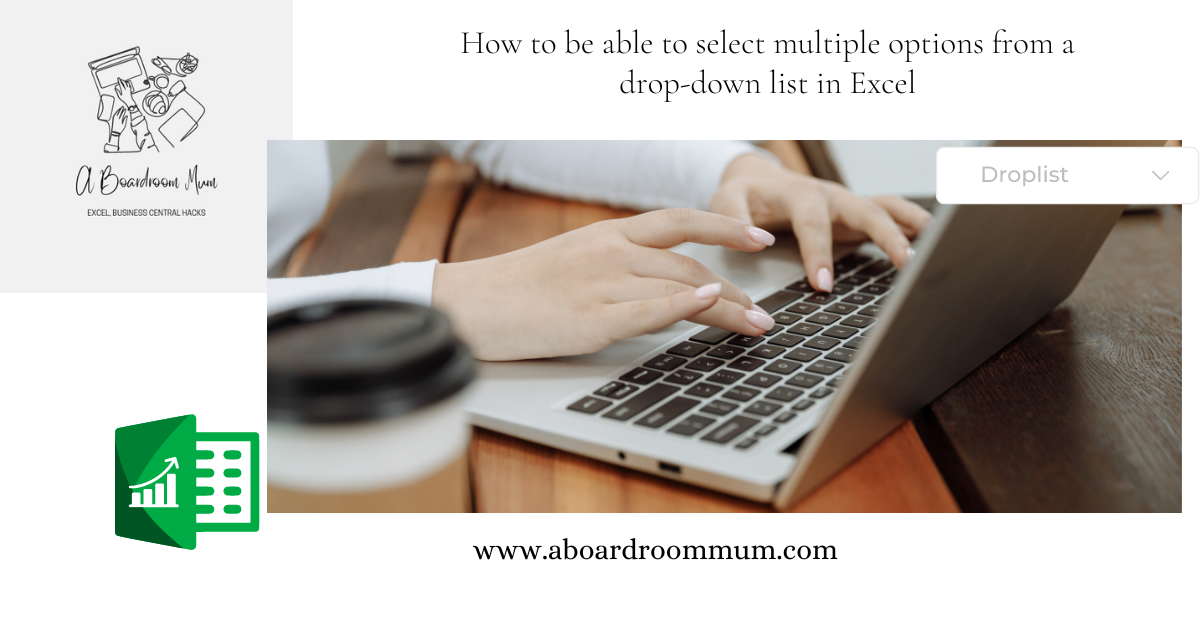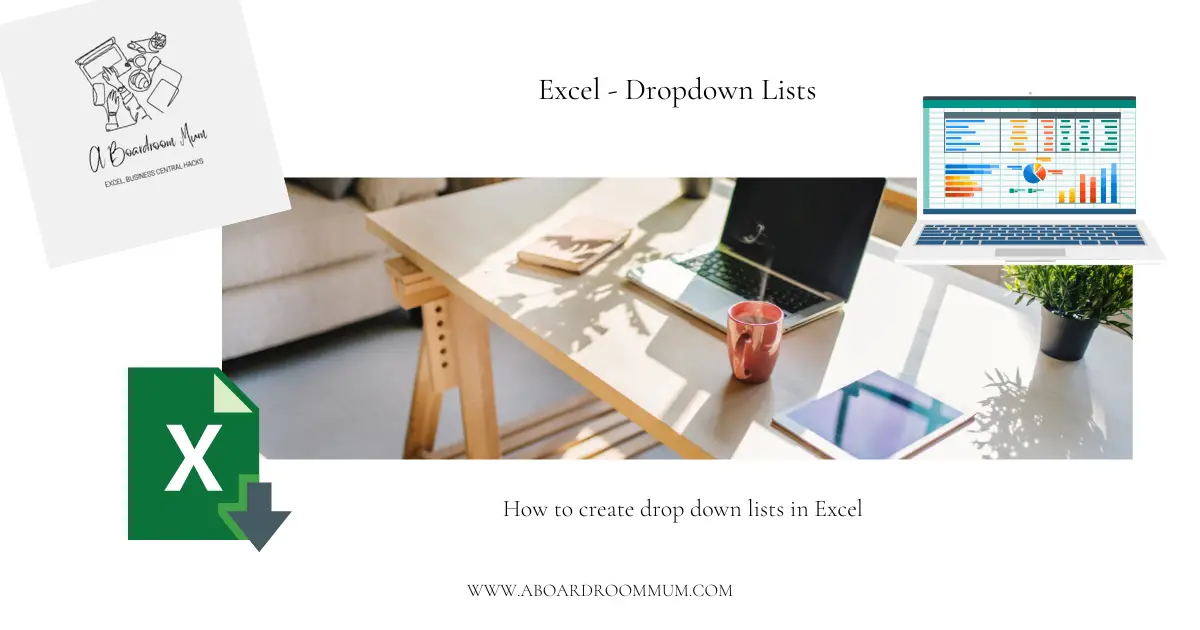You have mastered creating drop downlists in excel (If you have do not worry we will link out blog post on how to do this at the bottom of this post) But now you want to select multiple options from that list. You may have already looked into this and seen it involved VBA code […]
Continue ReadingHow to create Dropdown Lists in Google Sheets
Drop down lists are really useful and lets me honest look really cool! Find out how to create them in Excel here; There are two ways to do this; First option; Open a Google sheet; Hit @Dropdown and they will enter Then using the Data Validation Rules on the left hand side enter your options. […]
Continue ReadingHow to create drop down lists in Excel
Want to create drop down lists in Excel like this; Lets walk through it step by step in the above example; In our example that will be =INDIRECT(“Invited”) Now you will be able to use the drop down menu to choose any name from that table into the cell range you have chosen. Please browse […]
Continue Reading