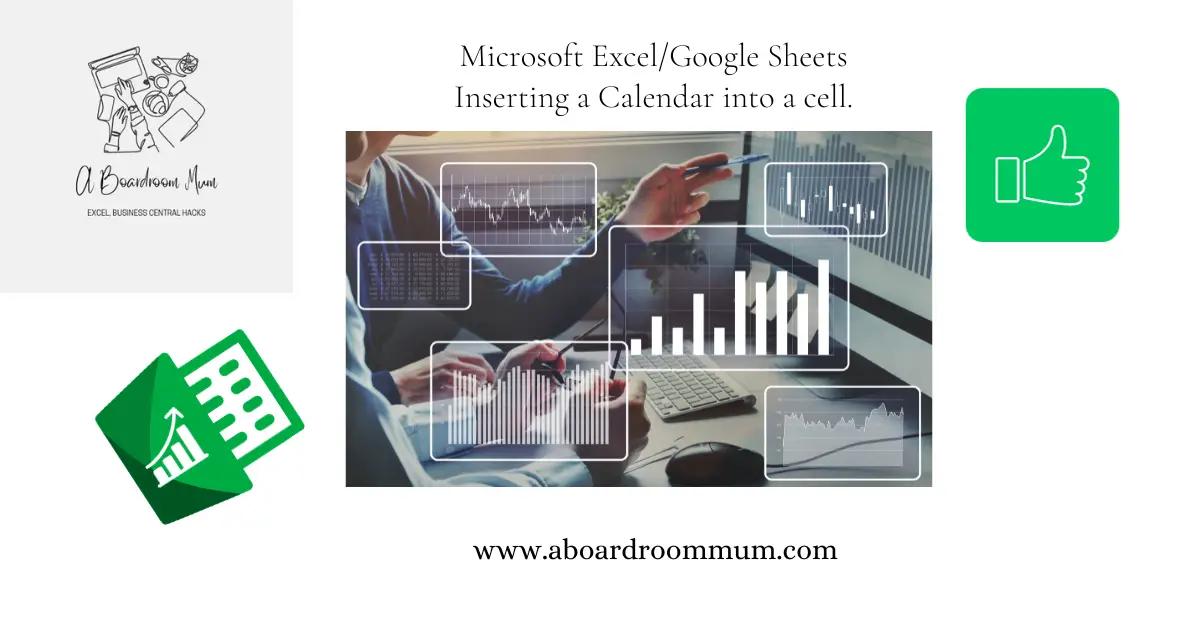
Perhaps you work in accounting? Or Finance?
Or you use Excel regularly.
If you do then you will have entered dates into excel sheets all the time.
This post is bringing you another work smarter not harder excel tip and it will make you look so pro in the office.
How to insert a calendar into Excel and Google Sheets.
This function allows you to click into a cell and pick a date from a calendar.
Not only looks professional but saves error in typos.
Lets walk through Excel first;
Click on Add-ins the four red square box on the right hand side.
Find and click – Mini Calendar
A Calendar opens up – move this calendar to where you like.
Click the cell you want to add the date and then find the date in the calendar and click it.
The calendar can be format in various ways such as colour, adding in tax weeks.
Very useful in finance!
See video below:
How to add a calendar to a cell in Google Sheets;
(Its even easier!)
I am UK based so primarily I use Excel but I must admit the ease of this in Google Sheets is impressive!
Click the cell you want to be linked to a calendar.
Click Data.
Then Data Validation.
On the right hand column click Add rule.
Dropdown the criteria option and choose is valid date.
Now when you double click the cell the calendar pops up.
See below;